Nova Carter
Powered by the Nova Orin™ sensor and compute architecture, Nova Carter is a complete robotics development platform that accelerates the development and deployment of next-generation Autonomous Mobile Robots (AMRs).
Nova Carter is being used as a reference platform for both Isaac AMR and Isaac ROS software, enabling real-world and simulation-based development. Nova Carter robots may be purchased from Segway Robotics.
The robot features the full Nova Orin sensor set, including four Leopard Imaging Hawk stereo cameras, four Leopard Imaging Owl fisheye cameras, IMUs, two 2D RPLidars, and one XT-32 3D Lidar. The robot digital twins with the cameras, lidars, and IMU sensors are simulated in Omniverse Isaac Sim and connected to ROS1 and ROS2 bridges for different robotics applications.
Assets
The Nova Carter assets can be found on nucleus after Omniverse Isaac Sim is installed, the Nova Carter assets are in the /Isaac/Robots/Carter/ folder, the ROS and ROS2 assets are in the /Isaac/Samples folder, and the sample environments are in the /Isaac/Sampls/ROS2/Scenarios/ folder.
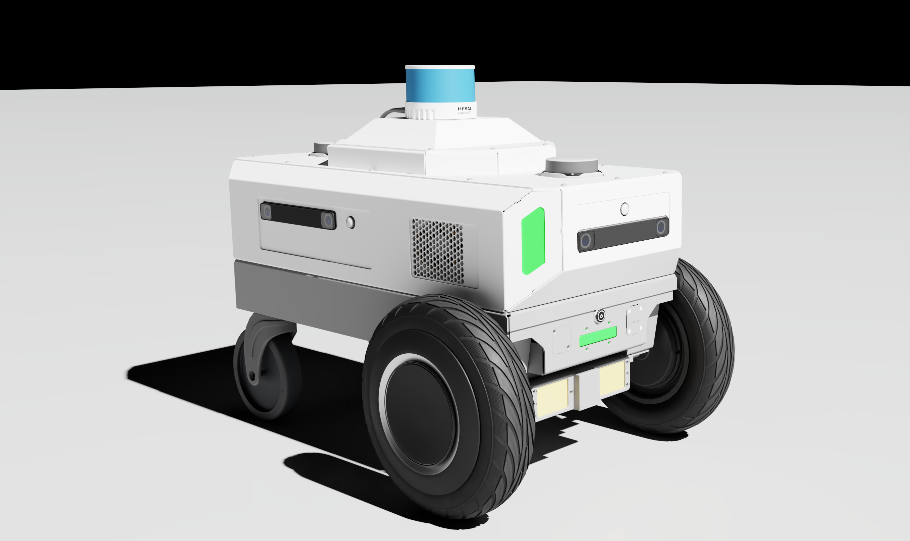
Nova Carter
/Isaac/Robots/Carter/nova_carter.usd, the Nova carter mesh with no sensors attached./Isaac/Robots/Carter/nova_carter_sensors.usd, the carter with sensors attached./Isaac/Samples/ROS2/Robots/Nova_Carter_ROS.usd, the Nova carter with sensors attached and ROS2 action graph enabled.
Sensors
Hawk Stereo Camera
The Hawk stereo camera features two RGB camera sensors and a 6 axis IMU, and it is located at Isaac/Sensors/LeopardImaging/Hawk/hawk_v1.1_nominal.usd
The detailed specs can be found here.
Note: The front hawk is enabled by default for Nova_Carter_ROS.usd, additional hawk cameras can be enabled as needed, with increase load on computation.
To enable to other hawk sensors, go to Window > Visual Scripting > ActionGraph
Click Edit Action Graph and select the action graph for the sensor to enable. (For example, /nova_carter_ros2_sensors/back_hawk)
Select the Isaac Create Render Product Node for the camera (there is one for the left camera, and one for the right camera), click enabled
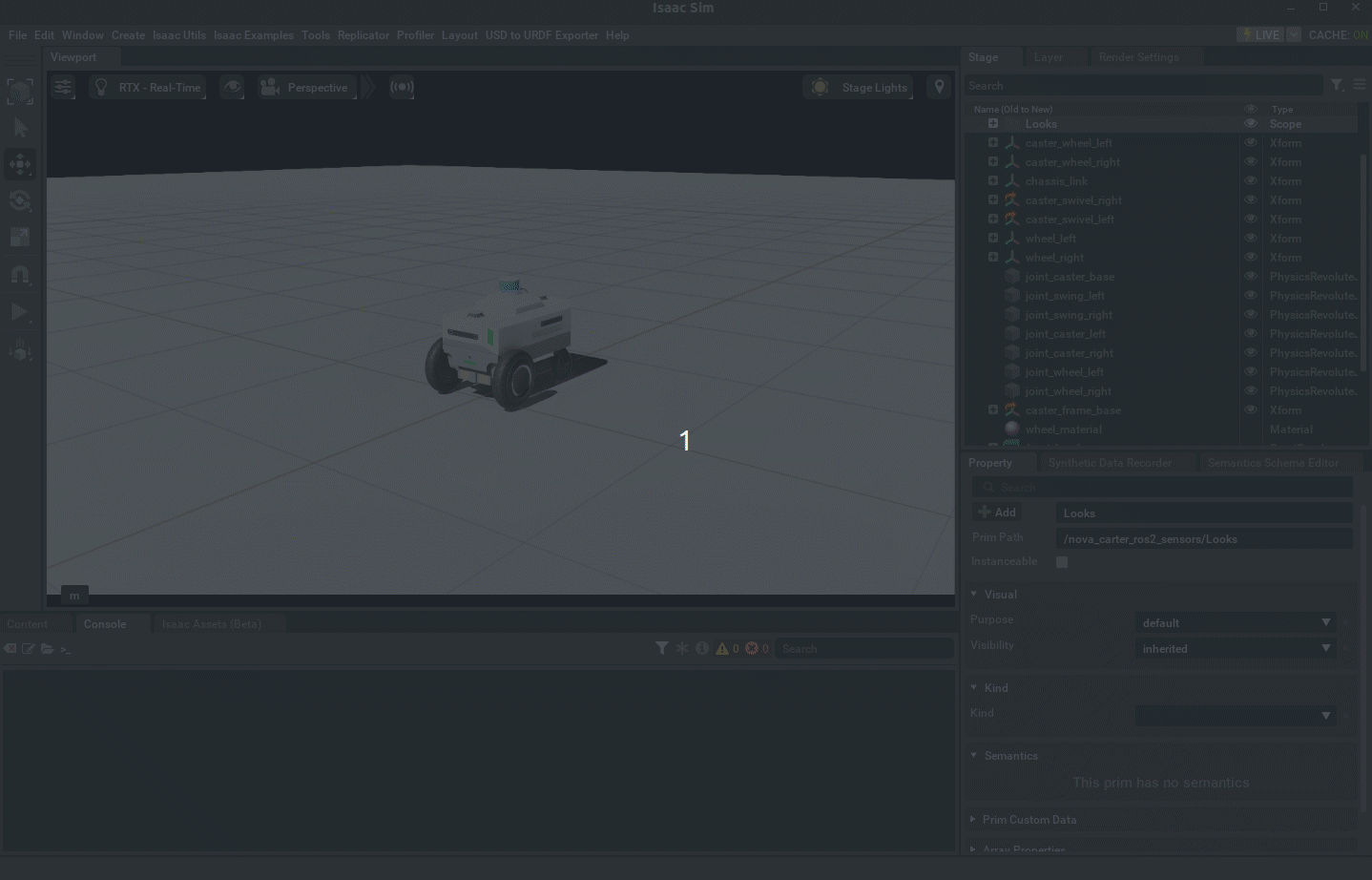
RPLidar
RP lidar is a RTX based 2D lidar, that can be enabled by default and can be created by clicking Create>Isaac>Sensors>RTX Lidar> SLAMTEC> RPLIDAR S2E
Note
The RP Lidars are enabled by default, to disable them, follow the dropdown above and uncheck enabled
XT-32
XT-32 is a RTX based 3D lidar, that can be enabled by default and can be created by clicking Create>Isaac>Sensors>RTX Lidar> HESAI> PandarXT-32 10hz
Note
The XT-32 are enabled by default, to disable it, follow the dropdown above and uncheck enabled
Getting Started
Omniverse Isaac Sim has provided several ROS2 samples with the Nova Carter robot for control and navigation.
ROS 2 Sample Scene
The sample scene can be loaded after enabling the ROS2 Bridge Extension by clicking Isaac Examples>ROS>Isaac ROS>Sample Scene.
This scene showcases a Nova Carter inside a small warehosue, with all lidars and front hawk camera running from the robot frame. Please follow Multiple Sensors in RViz2 section
for visualizing the sensors and install teleop-twist-keyboard by following the Driving Turtlebot Tutorial.