Alibaba Cloud Deployment
Requirements
Here are the requirements for running Omniverse Isaac Sim on Alibaba Cloud:
An Alibaba Cloud account with ECS Instance access that is able to create a Virtual Machine with GPU support.
A GPU-accelerated compute-optimized instance with the following recommended specifications:
GPU: NVIDIA Tesla T4
Instance type: ecs.gn6i-c40g1.10xlarge
Image: Ubuntu Server 18.04 LTS
Setup
To launch the Alibaba ECS Instance, follow the steps below:
Go to the Alibaba Cloud homepage. Click Log In.
Select RAM User to log in.

As shown in the figure below, click the upper left corner, select Cloud Server ECS, click Instance, click Create Instance to enter the instance creation interface.
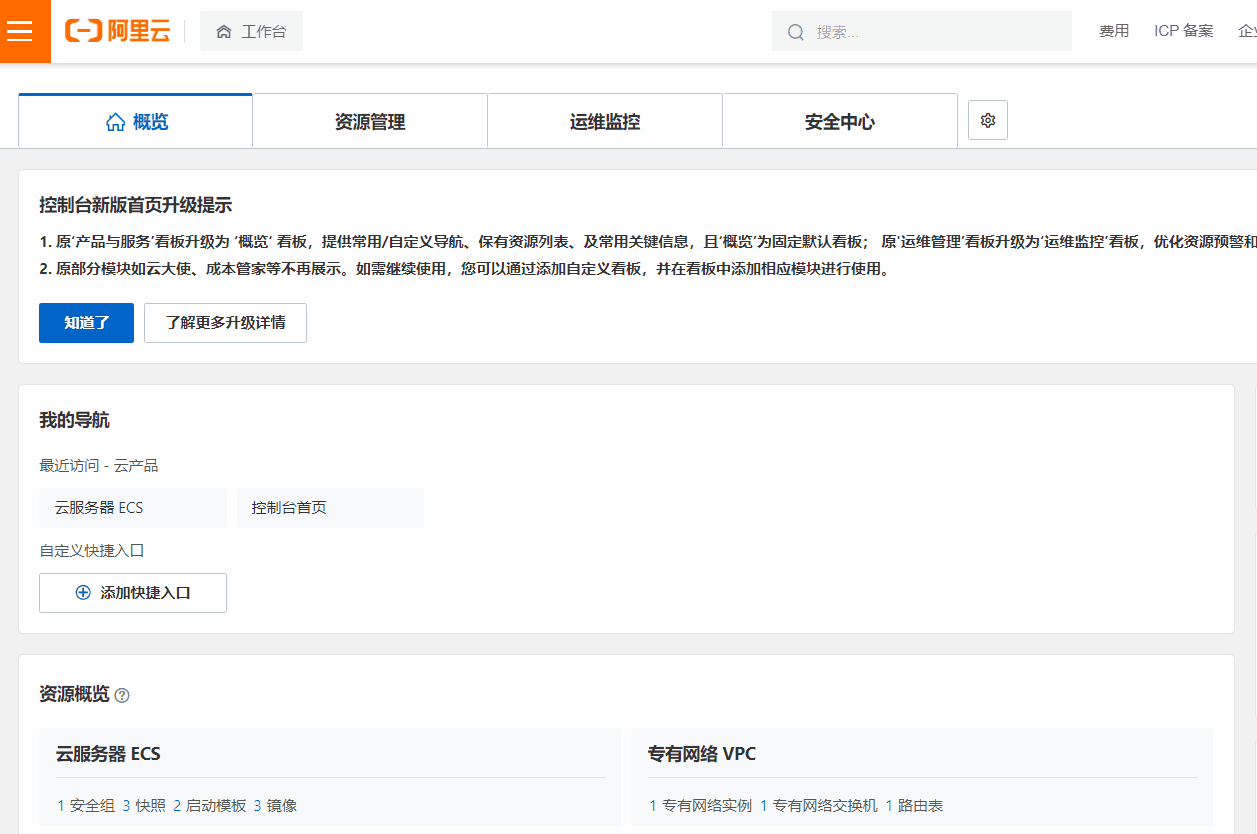

Create instance - basic configuration.
As shown in the figure below, the basic configuration (configure as needed):
Choose payment mode
Select the region and available area
Select the instance, here select T4 GPU
The usage time of preemptible instances
Number of purchased instances: 1
Select image: Ubuntu, 18.04 64 bit
Select storage, and set the cloud disk size to 500G
Click Next: Network and Security Groups
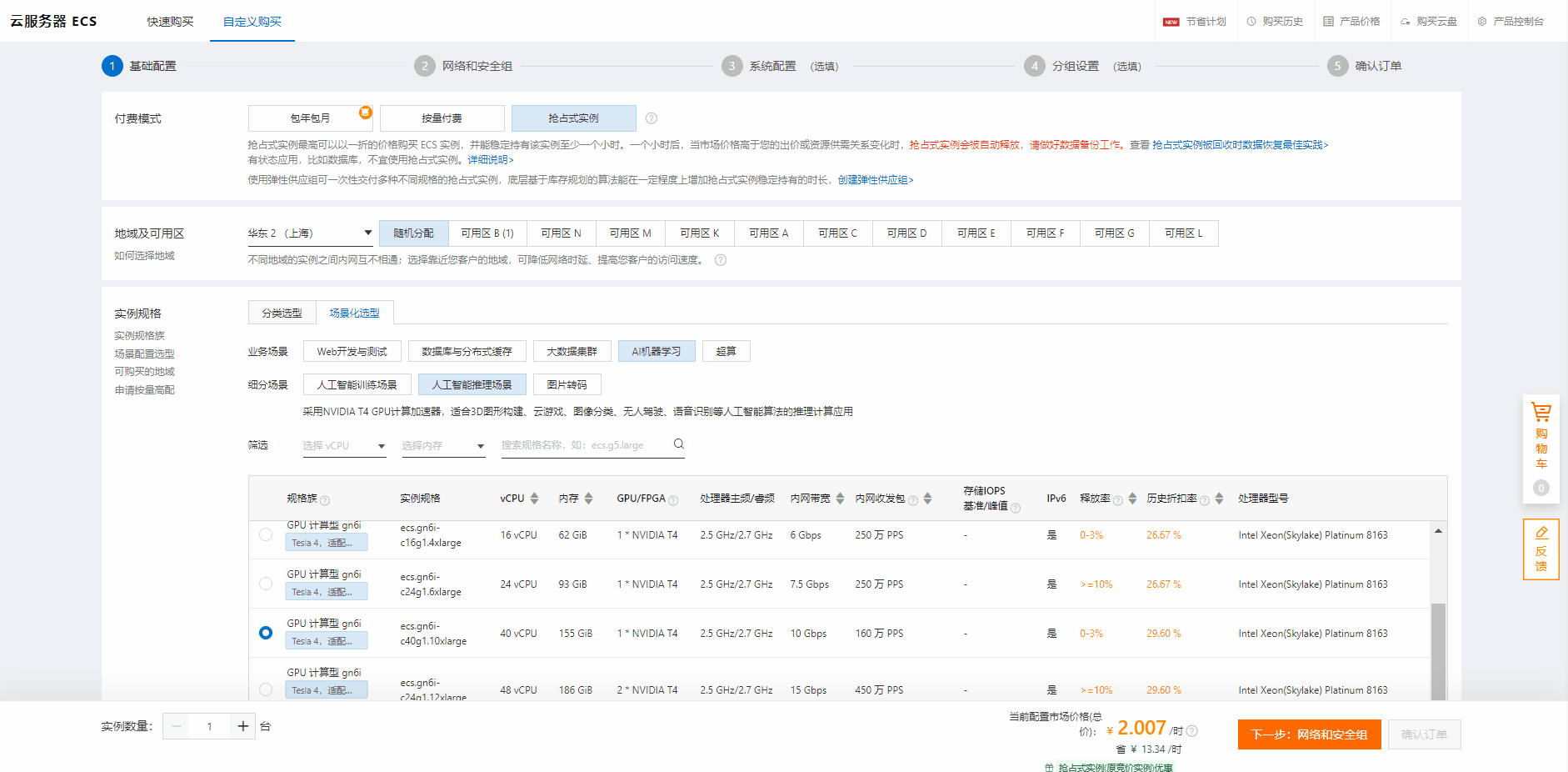
Create instance - Network and Security Group as shown below, network and security group (configure as needed).
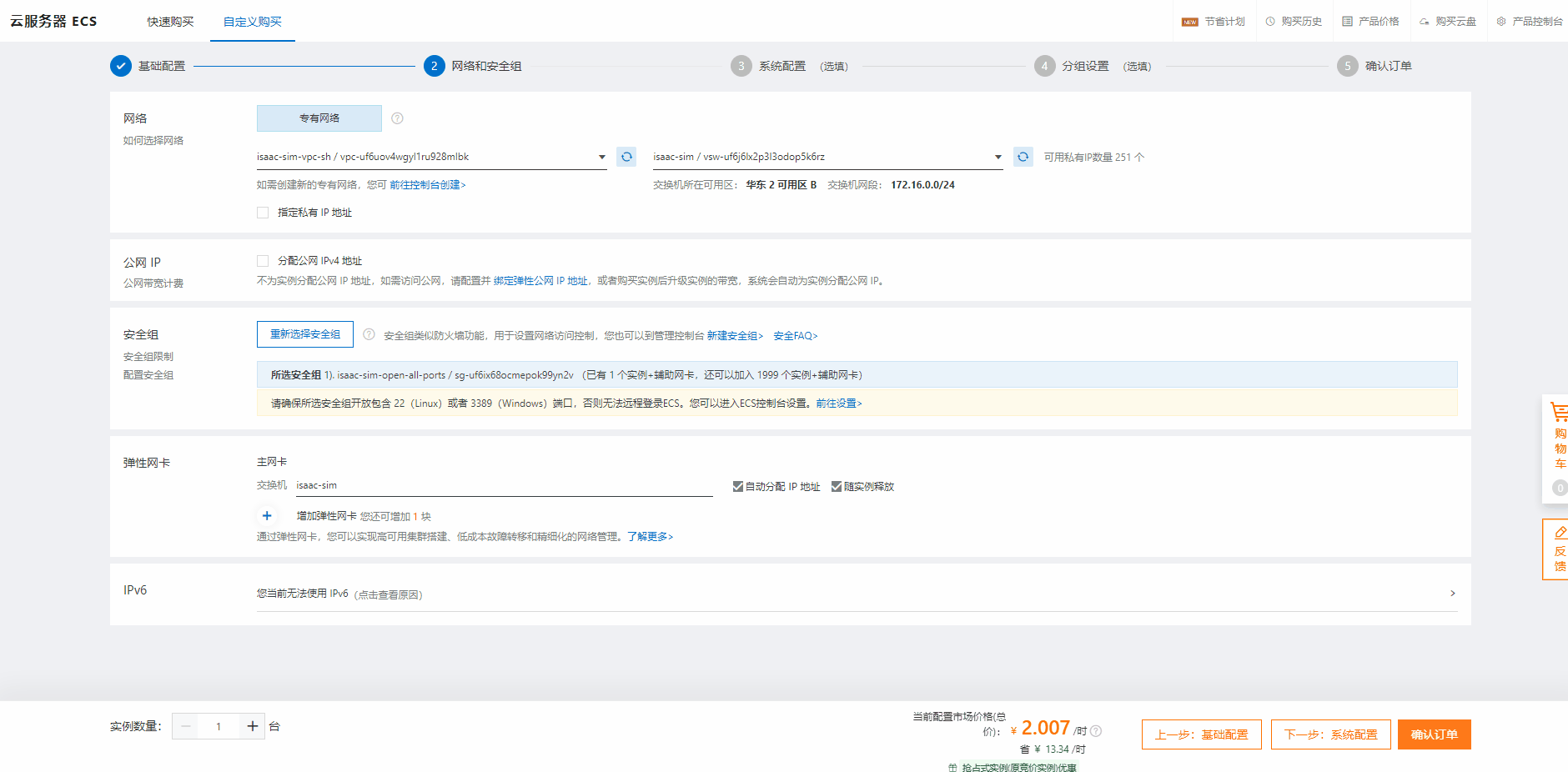
Select the network, the user can select an existing network, such as isaac-sim-vpc-sh / vpc-uf6uov4wgyl1ru928mlbk in this example, or create a new VPC, click Go to the console to create>. A new private network can be created.
Select a security group, the user can select an existing security group, such as isaac-sim-open-all-ports/sg-uf6ix68ocmepok99yn2v in this example, or create a new security group, click New Security Group>. You can create a new Security Group.
Note
Special attention should be paid here, we must ensure that all the ports required by Isaac Sim are opened and secure.
For details, see Omniverse Streaming Client.
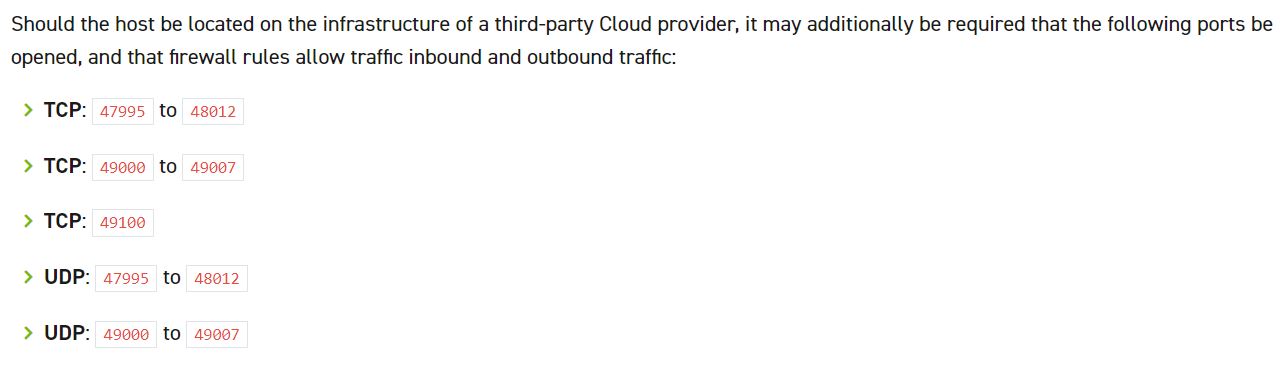
Users can open ports as needed.
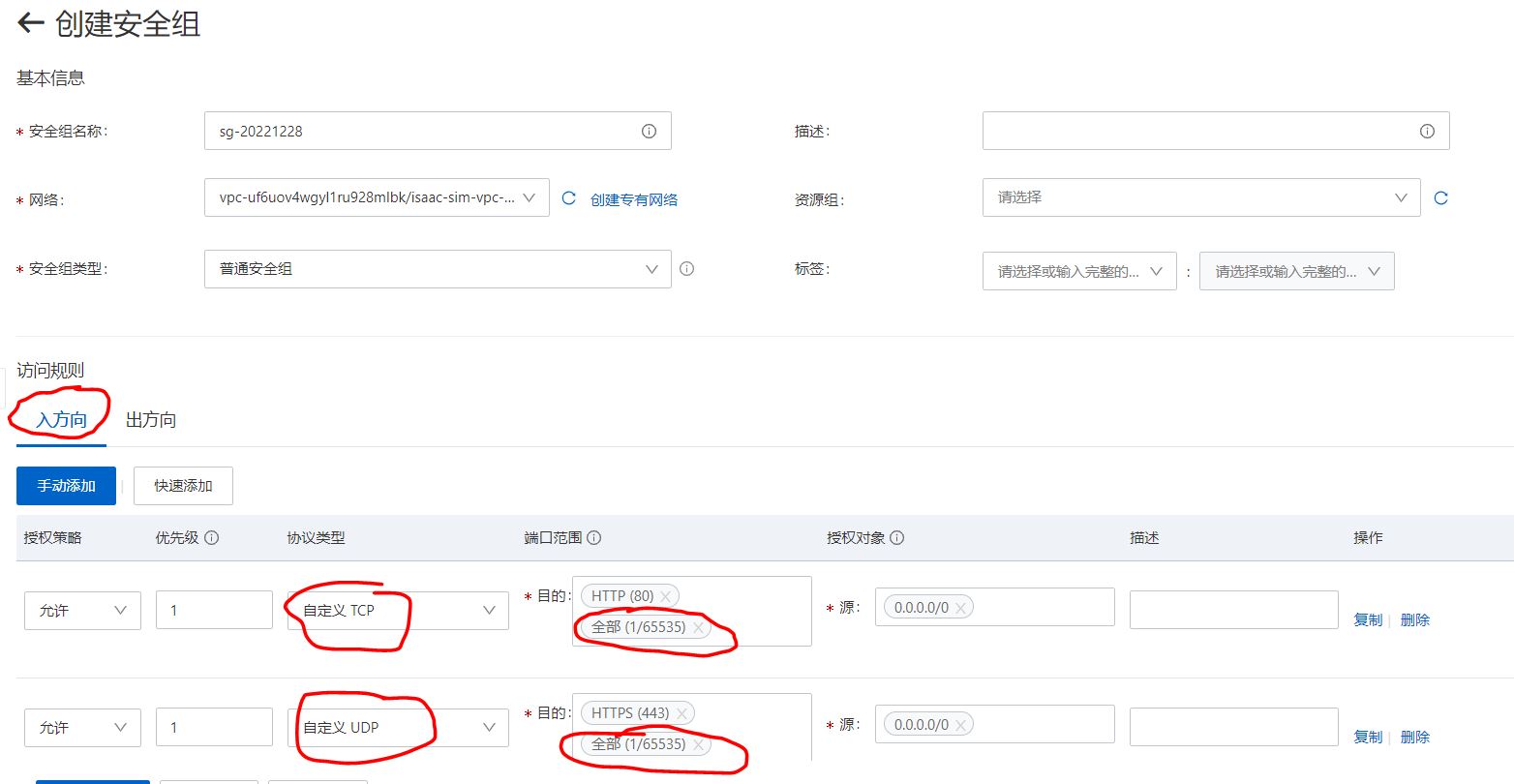
Click Next: System Configuration.
Create instance - system configuration as shown below, the system configuration (configure as needed).
Login credentials, select key pair
Login name, select root
Key pair, you can choose an existing key, or create a new key, the key is a file in .pem format
Instance name
Click Next: Group Settings
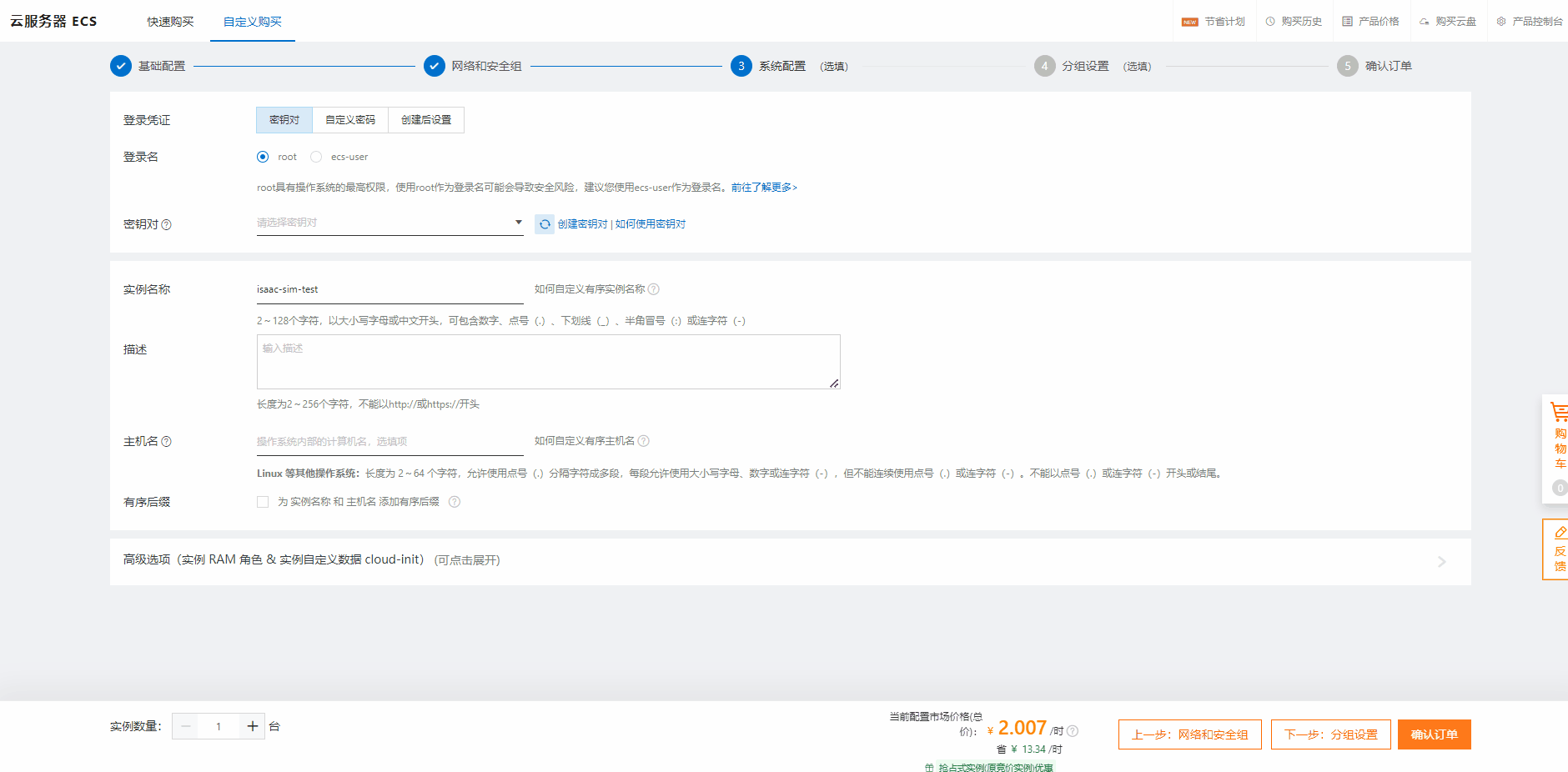
Create instance - group configuration.
The default setting is fine
Click Confirm Order
Confirm order.
Click Create instance

The instance has been created successfully, the user can start the instance, and then access the instance through the public network ip.

See this page to install NVIDIA Drivers and other dependencies on the VM.
Proceed to Container Deployment.